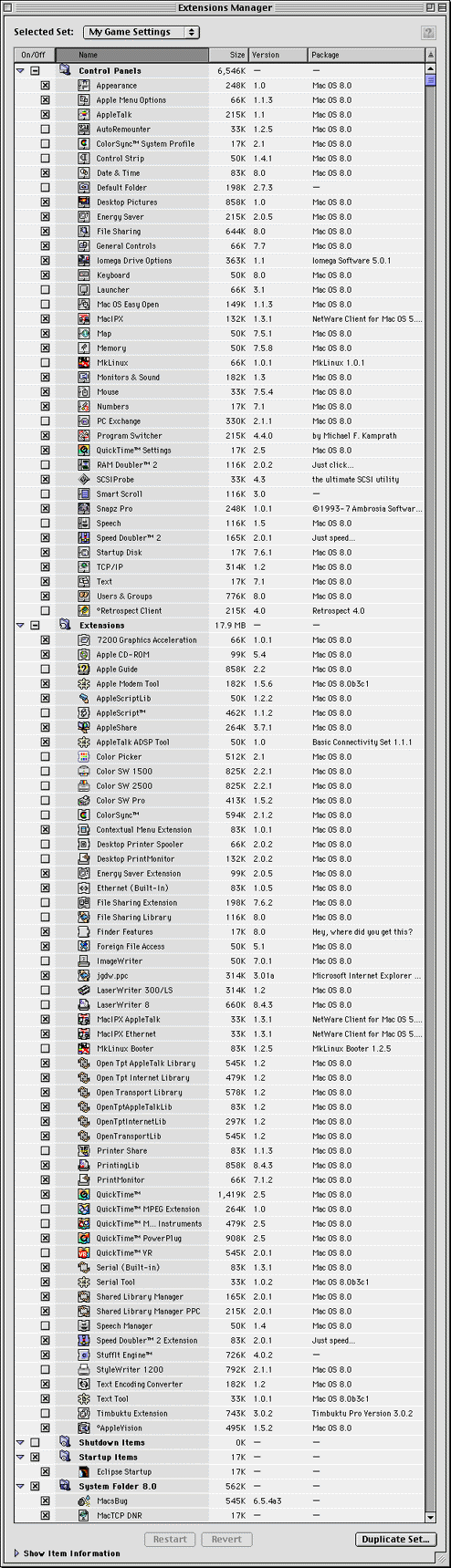
This is an example of how I would configure extensions after a fresh System 8 install. I tossed in a couple popular extensions to show what I would and would not disable.
Some points of interest:
Notice that I don't simply turn them all off using the shift key on start-up, or use the "all off" setting in Extensions Manager. This would obviously turn off functionality that would want/need in the games I may be playing (for example the Open Transport networking and Quicktime).
Also, some of these items I have disable can also safely be trashed. For example, you can safely trash print drivers for printer you don't have (like all the StyleWriters) and extensions that I never enable (like ColorSync- I don't need it, I don't want it).
Without going one by one, let's hit some of the highlights:
Why don't I have more disabled?
A lot of stuff in your System Folder are merely libraries (Library files are files that are referenced by other programs) that don't even load into RAM at start-up. They don't use RAM and they don't slow your system down by themselves. So you might as well leave them alone. Start messing with these too much and I've seen people who suddenly can't get any network access.
Other control panels, like the Startup Disk, Keyboard, or Monitors & Sound, are not really loading into RAM (or are only loading only a miniscule amount) that they are not worth troubling and are best if left alone.
This is way, in some respects, I liked the pre-System 7.6 Extensions Manager. It only showed you control panels and extensions that actually loaded into RAM, all others were ignored. I think this made it easier for non-savvy users out there.
Return to the Game Performance Tuning page for more details on this and other system performance tips (like how to configure individual control panels and modem tips). If you want to learn more about what individual Apple extensions do (i.e. whether you need them or not), be sure to check out Dan Frakes Mac Pruning Pages and InformInit.
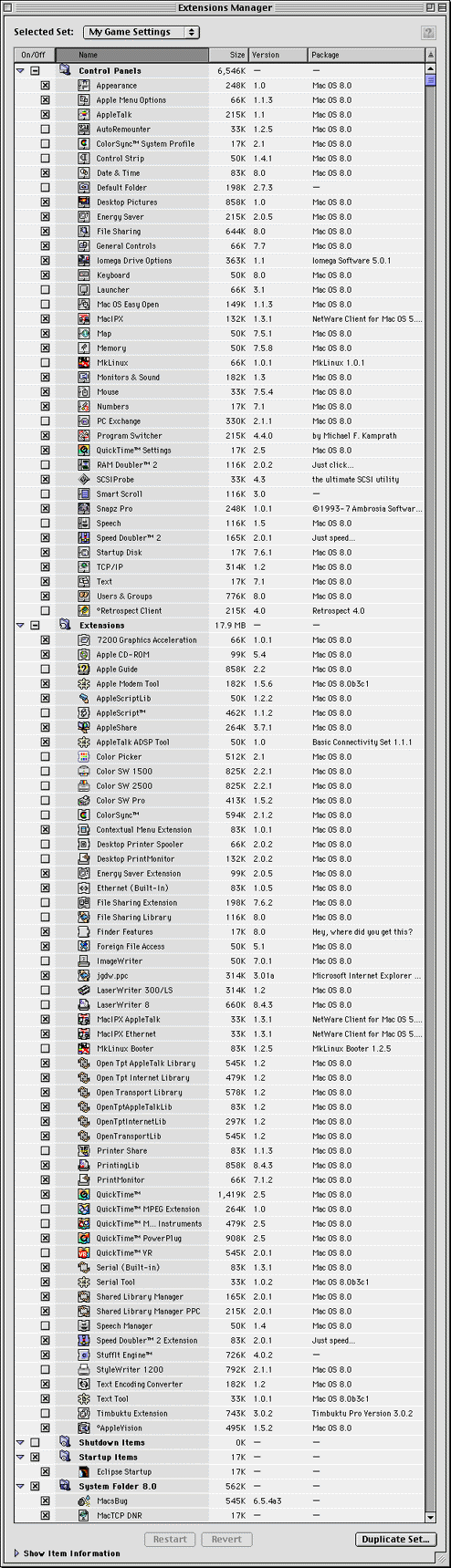
© Copyright 1997 Rick VanDerveer